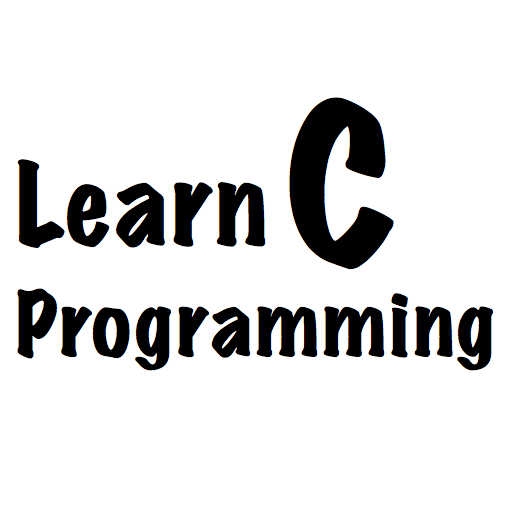Monday, December 31, 2012
Friday, December 28, 2012
What Goes Into the Perfect Android App?
Android apps are quickly becoming the most important digital media format that a company or group can have. Whether the goal is to generate revenue through download sales or increase the visibility of a company that will utilize other methods to convert sales, the work that goes into it is the same. Groups like Andromo provide everything necessary to create the apps, by simply clicking and visualizing, there aren’t many things that cannot materialize. Once the programming is completed, there are many different angles a launch plan could take to ensure that millions know it exists. That topic, however, is one that will not be addressed here. Instead, it is important that the application itself generates interest in a given market. The points that follow should always been referenced while conceptualizing a mobile application.
Be Sure the Programming is Useful
What drives consumers to purchase or use a specific program or application? There must be a useful element to the app design. This is not to say that the delivery cannot be lighthearted or fun, but instead, it must have a specific purpose. If you are looking to entertain users, then trivia or other interactive platforms will do the trick. If informing people of business offerings or directing them to your mobile website for sales is the goal, then simply use discounts or special offers to induce participation. The usefulness is the key.
Take Note of the Market
While many of you may be successful stock investors, this isn’t quite the market we are talking about. Anyone who is interested in creating an Android app through a “maker” platform should always take note of the various apps that have been doing well in recent months. If there are already several releases in a particular genre, it may be prudent to look in a different direction. Improvements can always be made to previous concepts, but be sure that originality remains at the forefront of your design.
Consider Your Goals
Many companies find it necessary to create mobile renditions of their online portal. If this is the case in your situation, make a list of everything that you would like to achieve through consumer participation in your Android app. This will help keep the creation process on track with the goals of the entire campaign. No one wants their hard work to fall by the wayside, so be sure that the application is relevant and in line with the rest of your organizational philosophy.
The creation of mobile applications can be incredibly difficult without the proper tools or programming abilities. Time is of the essence, though, as new applications are released every day. Utilizing the platforms found online can shorten the development process substantially. What’s more…these services are usually free, which can obviously allow you to reallocate the funding towards marketing the application itself.
The benefits to app creation are endless, and when used properly, can boost the overall perception of an organization or help the sales staff generate white-hot leads. Computers have changed the way we see the world, and with millions of people going through their daily lives with smart phones on their hip, it is no doubt that the application market is something that will see incredible expansion in the coming years. From business operations to playable games, mobile apps can generate quite a buzz or establish a solid revenue stream with some solid development and crafty conceptualization. In the end, users should find the programming interesting, useful, and, if necessary, fun. If they do, you may have a successful creation in your future.
Andromo App Maker for Android. Build
Android apps for free. No programming
required. Easy Android app generator.
Source: Articlealley, +Lance Peters
VB Net Point of Sales Source Code
VB Net Point of Sales has better support for Microsoft .Net POS (Point of Service) peripherals, remove the needs for conventional Point of Sales system that direct communication with the hardware. Moving from conventional POS to dot net Point of Sales allows developer to migrate from their system into the dot net platform. Let's see what advantages developer may enjoy in the dot net platform:
Advantage #1 - More tools to use.
Developer can utilize Microsoft POS service, or powerful 3rd party components and RAD tools to speed up the overall development time, deliver the software faster to the market!
Advantage #2 - Powerful .Net Remoting.
Point of Sales developer needs to provide offline capability to the software, allow data to be synchronize back into the server at the end of the day, and the .net remoting provides the best solution with minimum coding!
Advantage #3 - Easier to update.
Program size is everything when comes to upgrade and updating! With smaller footprint in .net framework, software vendor can easily provide frequent updates even in dial-up environment, which most retail store today still rely on!
Advantage #4 - Powerful database.
SQL 2005 Express provides the best storage available, software vendor can easily migrate from the database to SQL Server 2005 professional, provide higher capacity for the retail company without upgrading their software!
Advantage #5 - Multiple platform availability.
Software vendor can provide more platform support than ever! From desktop, web client, Windows, Linux to Mac OS, you name it! And the support for more platform expected to grow over time. The most important part is share codes between Windows and web interface, developer can share the source code effort and create different types of user interface.
With these 5 advantages, there are no reason for conventional vendor not to migrate into VB Net Point of Sales! Some source code provider even integrates VB Net Point of Sales into their Accounting; With source code based point of sales, developer will save time on migrating, integrating, modifying and expanding the functionality, deliver the project to the market faster than before!
(C) Copyright 2008 CYNICS SOFTWARE - Feel free to reprint this article in its entirety as long as all links and author resources box in place.
Download the VB Net Point of Sales Source Code from Cynics Software, speed up your migration speed now!
Source: Articlealley, +kkchoon
Tuesday, December 25, 2012
Improve Your Skills With These Web Design Tips
The task of creating a website can be daunting. Whether you are a newbie or a pro, the process of making a stand out website can be overwhelming. There are so many different aspects to consider, such as layout and color scheme. Design technologies are consistently evolving. Use the following advice to get the best website design possible.
If you decide to hire a professional web designer, choose someone with whom you do not have a pre-existing relationship. You should avoid hiring a family member or a friend to help you with your site. It can be difficult to fire a person you know well if you're not happy with the results.
Use social media links to allow your readers to share your content easily. This will let them spread your message quickly and also boost your site's traffic.
Development platforms build the code for you, however, they really are not as dependable as a regular text editor. With a platform, you design the features and the platform provides the code, which can then be pasted wherever you want. However, this can lead to errors, so you may prefer coding your site by hand with a text editor.
Familiarizing yourself with Photoshop and using it from the very beginning of your web designing efforts can improve the results you achieve right from day one. This software will ensure that you have all the effects and tools you need to create graphics which look like they were completed by a pro. If you don't have an easy-to-use tool like Photoshop, it will drastically increase the time and effort required to build a professional-looking website.
Bearing aesthetics in mind, you should remember to keep file sizes small. Keeping your files small will directly affect how fast your website loads. Of course, having your website load quickly is the best scenario for visitors. Remember that not all people who visit your site will have a high-speed connection to the Internet. Perform tests on your website to confirm that it can be quickly loaded, even on the slowest internet connection.
Go ahead and draw some concept sketches of how you think you want your site to look. Ask friends and family for honest critiques of your drafts so that you get an idea on what direction to take.
Make sure that every action can be cancelled if needed. Whether filling out forms, signing up for email notices or even needing browsing options, users will find this useful. If your visitors feel forced into completing something they no longer want, it may leave a bad taste. They will probably avoid visiting your site in the future.
Grid or shared hosting is a viable alternative to dedicated VPS hosting, that you may want to look into when you are initially designing your website. In the beginning you will not know the amount of traffic that will visit your site, so it is best to not pay more than you really need to at first.
A great "About Us" page will help your readers understand who you are and what you do. A lot of websites offer nothing of substance in this area, and some even leave this page empty. This is an opportunity to make your website stand out. Share some information about yourself, your inspiration and your web design business.
While it might free up some funds to use elsewhere on your site, hosting your own website is a bad idea. Even if you create the basic design yourself, do not fall into the trap of spending the inordinate amounts of time necessary to host it yourself.
Think like an artist when designing your website. By that, we mean you should be open to inspiration all the time. If you are out having dinner, for example, and you have a flash of inspiration, then write it down. If you think of something great during the workday, leave yourself a voicemail detailing the idea so that you can revisit it later on.
Now that you are better equipped to engage in web design, you should be able to profit from it. You can earn a good income by designing websites for others or for a business of your ownHave you been looking for virtualisation ? then we can help.
Source: Articlealley, +Darren Given
5 Stages of Web Development
Simpler is better. The purpose of your web site is to increase business exposure, thus increasing your customer base. Your web site adds another office or store to your business. It is important to have continuity between your business in the physical world and your business on the Web. We will work to preserve the integrity of established design guidelines and preserve your corporate identity.
Take a look at these steps.
Stage 1: Scoping the Project
The first stage scoping the project is to determine short- and long-term web site goals that align with the mission of your business. Some considerations include:
--> Target Audience
--> Function
--> Text and Content
--> Style & Size
--> Style & Size
--> Technology
Stage 2: Design & Development
After the initial consultation, next phase is Design & Development. Feedback is a welcomed and important part of the design and development processes, ensuring that you get the web site you want.
Stage 3: Construction & Testing
At this stage designer and programmer will work together, as needed, to construct your site. You will have access to the site as it progresses, so you can give your feedback. While testing will be done primarily by the development team, people from your target audience can also provide valuable feedback.
At this point your web site is still offline. While testing is a constant part of the design process, it is often necessary to test a site on various platforms and browsers before presenting it to the public. Once the testing is complete your web site is ready to launch.
Stage 4: Marketing
Now that your website is complete, you have another powerful marketing tool to promote your business. Include your URL (Uniform Resource Locator, or web address) on all of your marketing campaigns and business communications. Your web site is now an integral part of your marketing strategy.
To promote your website to potential customers that use the Web, we will define META tags in your website and submit website into main search engines. META tags are the key words and phrases used to describe your business that a potential customer will type into a search engine to look you up. Your website is an important part of your advertising strategy and SEO Consultant can help make it work for you.
Search engine marketing is the act of making ones website content more search engine friendly to make it rank higher. ESP SEO Consultant specializes in the optimization of websites in search engine. We will research your keywords and optimize your site based on the most searched keywords in your industry and drive relevant traffic to your site via the major search engines and directories.
Stage 5: Site Maintenance
Once your website is up and running, there are maintenance needs to consider. As your business evolves you will want to modify your website to reflect the current identity of your business. Depending on the nature of your business you may only need to make occasional modifications, or you may need to update your website on an ongoing basis.
Check out website design company to check how to implement these web design steps and the way they are doing all the process.Also for cheap web hosting web host butler is good choice.
Bilal Ahmed Khan is a SEO / SEM expert working in this field from last 4 years.
Source: Articlealley
Saturday, December 22, 2012
What Are The Advantages Of An Android Phone?
There are many different cell phone platforms to choose from today. Smart phones have become phones that many people have versus just professionals like it was just a few years ago. One platform that you can look into is Google's Android phone. This has become a fairly popular phone in the last year which offers some advantages.
First of all, it's an open platform. This means that the project is open source meaning that its code is available for people to look at. Generally speaking open source projects are fairly innovative and will give you quality features since anyone can program them into the system.
As an open platform phone, this means that you can use this type of device on multiple networks. There is an Android phone available on most popular networks today. If you switch from one to another, you will be using something that you are used to without having to make a complete change.
Android allows third parties to make applications for the phone that can be installed by anyone. There are many platforms where developers must get permission before you are allowed to install the software. This phone gives you the freedom as a user to choose which software you want to install or not.
An Android phone is guaranteed to work with Google products. There are many different Google products that most people use. Whether it's Youtube, Gmail, Google Docs or others, these will work on this phone giving you access to a wide variety of applications that you can use between your phone and your computer.
Eventually this platform will work on netbook and computers. This means that you could have devices that share the same platform giving you the ability to purchase applications that will work on all your devices.
What it really comes down to is if you like this device or not. Try one out and see if it fits your needs.
If you enjoyed this article and would like to read more articles from this author. Then head over to his latest website on outdoor heat lamps where you can read about Bernzomatic patio heater.
Source: Articlealley
Friday, December 21, 2012
Downloading Different Types of Sound Effects
People looking to download sound effects for either a production, corporate PowerPoint, or website has now become a common thing not only for professional sound designers but also for novices. So, if you are going to download sound effects you need to know that there are essentially four different types. On top of that, when you download sound effects, the quality of the sound effects and the type of sound effects are critical in determining the professionalism of the sound effects. Here are the four different types:
Firstly, to download SFX, you might first look at what sound designers call "hard sound effects". "Hard sound effects" are clear crisp sound effects like people firing guns, breaking sounds, or a front door slamming shut. Many people also download SFX that are called "ambient" or "background sound effects". Background sound effects don't necessarily synchronize with any specific movement on screen, in a film or in a PowerPoint production but provide ambiences to the people watching such as forest sounds, crowds at a ball game, or an oven running.
Thirdly, if you want to download SFX that make your production as professional as the feature films, you'll be looking for something called "Foley sound effects". Foley sound effects can be sound effects that are difficult to record as they take critical timing; a famous example of Foley sound effects are footsteps.
Finally, you might want to download SFX what are called "design sound effects". Design sound effects are normally considered futuristic sound effects and are often used in science fiction films. These sound effects are not what one would normally call "realistic" sound effects, but are sound effects that incorporate some kind of musical aspect to them.
It is important that you remember all downloadable sound effects come in different qualities, such as either 16 bit or 24 bit (higher quality), so make sure to determine what kind of sound effects you want before you go ahead and download SFX.
The Sound Effects Shop is a worldwide distributor of the publishers of sound effects and you can also Download Sound Effects for the post production, broadcast, motion picture industries. Sound effect publishers can Download SFX from here for use of multimedia productions.
Source: Articlealley
Wednesday, December 19, 2012
Ultimate 7 Easy to Sing Karaoke Songs For Parties
Karaoke is a great past time and many people love to show off their singing style while entertaining their friends. There are several songs that are suitable for beginner karaoke singers such as songs that are very simple and don't have a lot of changing lyrics. The best songs to sing for beginners are slow and steady or popular songs that anyone with any type of voice can sing.
Some songs that are popular are: "Going the Distance" by Cake, "Sittin at the Bar", "Yellow Submarine" by the Beatles, "Summer Nights " from Grease, "Islands in the Stream" by Kenny Rogers and Dolly Parton, "Soak Up the Sun" by Cheryl Crow, and "I Will Survive", by Gloria Gaynor. All of these songs are popular and very easy to sing for anyone.
The best way to have a good first run at karaoke is to try and be calm, know the song you are about to sing before the performance. Check with the hostess to make sure your song is not the signature song of a regular karaoke singer. Etiquette is very important, be friends with the host or hostess and be a gracious watcher of other singers, applaud whether the performance is worthy or not. Have fun and remember to put your heart and soul into every performance.
Any performance can be destroyed or praised depending on the song choice, the confidence level and the interaction with the audience. When an individual sings karaoke for the first time it is essential to pick an easy song and sing the heck out of it. It is also a great idea to bring lots of friends and family for your first performance, you will need all of the support you can get. Be prepared to be nervous and a little uncomfortable, you may forget the lyrics, but don't worry because the lyrics are on the screen of the karaoke machine, just look at the screen and calm down it will all go well if you believe it will.
Once the shock of performing for the first time is over, each time after that will be a breeze. The performance will build confidence and you can have a lot of fun singing for your friends and family. Many singers on their first time out tend to choose fast upbeat songs that are popular on the music charts but they have a hard time sounding like the artist and the performance turns into a disaster. A guy with a deep voice should probably not try and sing Mariah Carey, and a girl with a high pitched voice should not try to sing Alicia Keys.
It is best to pick a song that is easy to sing and good for your voice type, also pick a song that you will enjoy singing. If you feel it and you love it the audience will sense that and they will enjoy it even if your voice is not that great. The best performance is one that is delivered with honesty and confidence.
Marcus is a passionate karaoke enthusiast who loves to enjoy karaoke events. Marcus works for a karaoke company who specialise in Karaoke Machines as well as sunfly karaoke discs in the UK. For more information, please visit their site, Sing To The World
Source: Articlealley
Watch Free Live TV Streaming HBO, SKY, ESPN, FOX, CBS, ABC, NBC, BBC, CNN Shows on PC Without Paying
You can watch free live TV streaming HBO, ESPN, FOX, CBS, CBS, ABC, NBC, CNN Shows on PC Over the internet. This is possible with the use of a software available on the internet 24/7. This software comes with more than 3500 TV channels from all around the world and enables your computer to receive TV streams from anywhere in the world. Since these TV channels are broadcast over the internet, you can be able to watch your local channels without the use of a satellite dish. Find out how to watch free live HBO, CBS, SKY, FOX, ESPN, NBC, ABC, BBC, CNN TV shows over internet.
The best software to watch free live HBO, CBS, ESPN, FOX, ABC, SKY TV shows on the internet is called the satellite direct TV package and is available from the company website at any time of day or night. This software is made such that it has a very fast download process. You can get it on your computer in a matter of 2 minutes only. The software is light and does not contain any unwanted adware. Most of the other software for pc TV found online usually contain unwanted programs that makes the software heavy, time taking on the download and they occupy a larger space on your pc memory.
To be able to watch free live HBO, ESPN, SKY, FOX, NBC, CBS channels on a pc, you will need to install this software in your computer. Your pc needs to have a virtual memory of more than 500mb to make the monitor able to handle the images from the internet. Your computer cpu processor should also have speeds of more than 400MHZ to be able to download the TV files from the internet without taking too long on the buffering.
The best internet connection to watch free live streaming TV shows on your computer is the broadband or high speed internet service. You can get one with a 128kbps to watch pc TV online or any higher speeds are also ok. The available high speeds internet services include T1, Cable, Wireless, DSL and many others. Once you have the right internet connection, then its very easy to watch free live channels like CBS, ABC, FOX, ESPN, HBO, SKY, NBC and many more.
The software to watch these free live TV streams on the internet also has a very user friendly interface which can be used even by a kid. The software is made such that the channels are arranged according to a very logical pattern. The channels are further grouped according to the countries they are broadcast from and then again according to the channels they broadcast. It is therefore very easy to find a TV channel especially if you know something little about it.
If you want to watch free live TV streaming on your pc on the internet, you may want to download a free mediaplayer online. The best media players that are free to download online include windows Mediaplayer, VLC media player, Real player in that order.
To watch free live Streaming ABC, CBS, FOX, HBO, ESPN, SKY TV shows on the internet, you need to have a windows operating software like win 2000,2003, XP, Vista and several others of the windows programs. Mac users can also download a special version of the software for Mac computers only.
This software to watch free live HBO, CBS, NBC, FOX, SKY, ESPN TV channels is one of the best out there and which has some quality. Although there are many other such softwares on the internet, very few of them work as well. Most of these have very poor quality and others have a very boring collection of Asian channels and very few from North America and Europe. The satellite direct TV software however comes with more than 720 channels from the USA, 500 channels each from UK and Canada and a vast majority of the rest from Europe.
Find out more details on the best software to watch free live streaming TV shows on the internet, by following the links included at the end of this article.
You may want to know which software to watch free live streaming TV shows on the Internet; or the method that I have been using to watch free live internet TV streams on my 3 year old Toshiba L40-18Y Laptop; to find it Click Here
Discover the top software to watch free live streaming HBO, ESPN, FOX, CBS, SKY TV shows on internet. You will find that this is the best thing that ever happened to your computer when you find the favorite software to watch free live streaming TV shows on internet: Software to Watch free live Streaming HBO, CBS, ESPN, FOX, SKY, NBC, ABC, BBC, CNN, TV Shows on Internet.
Source: Articlealley
Sunday, December 16, 2012
Pinger TextFree android app download from Android Market
Pinger TextFree for android:
Pinger TextFree, the service of free text messages. It is an application exclusively for the iPod, iPhone and iPad. Now announcing to launch an application for the android device. This new application provide free text messaging and a phone number to receive and send messages. Due to its uninterrupted service quality it has crossed the 10 million downloads. It has peculiar interface, so user can easily access it.
TextFree for android has following functionality:
* Textfree allow you to send free sms.
* Textfree for android let you capture images and video.
* This application let you read and write SMS present in your SIM.
* App let you view all your contact list present on your android device.
* Application allow you to access usb and memory card content, you can check, delete , or modify the data present on these external devices.
* This app provide the sms notification.
* Allow you to send short voice messages to desired person.
This application is very useful and certainly save money on text messaging, for me has become an indispensable tool. Pinger TextFree for android can be downloaded free from the Android Market.
Pinger Textfree for iPhone, iPod Touch and Ipad:
Developed by Pinger, Inc., Pinger TextFree for iPhone, iPod Touch and Ipad is an application in which you can send text messages, even assigns you a real phone number. Yes, you can send and receive unlimited free text messages from your iPod touch or iPhone to any mobile phone in the U.S. without annual expenses. If someone calls your phone number Textfree, you get a "missed call" notification with caller ID Textfree. Normally priced at $ 5.99 dollars, free for a limited time.
For those who are tired of sending text messages, this new mobile telephony service has a new system to send short voice messages from your own phone, regardless of model or brand. Also You can send free voice message to the mobile anywhere in the world. Pinger is a free online service, we will have to register to use it. Once we have done it will provide a key to send and receive messages.
It is very simple to send a short voice message to our target, we to have to type only our key and then say the name of the recipient. Our recipient automatically receive an sms message saying you have a voice and a number where you have to call to listen the message. We can send free text messages to multiple recipients at once and all these messages (sent and received) are stored in your Pinger account. To use this service visit pinger.com.
Pinger TextFree for android exceed the 1 million download in the android market. It is a most downloadable application in the android market.
Source: Articlealley
Saturday, December 15, 2012
Design and Deploy your own iPhone and iPad Application
Finally, you have that phone-sized or pad sized gadget where you can browse the internet on hours, play music or watch videos wherever you are, take pictures anytime and share all of these whenever you want. Your new toy is as lovely as its manufacturer has promised with its multi-touch screen, downloading ability that is faster than a personal computer and automatic switch of view from portrait to landscape depending on how you handle it. But, while exploring the widgets installed, don't you wish to personalize it more by designing and deploying your own application?
There is of course the choice of paying iPhone or iPad application programmers to do the job as you specify. You just have to be financially prepared as this entails paying thousands of dollars that many would probably choose to buy ready-made applications rather than customizing their own. Appcraft.org is a website that offers a wide variety of downloadable applications. Each product has reviews which may serve as your guide if the app will be beneficial to you or not.
Anyway, it may seem that to design and deploy your own application is possible only in your dreams especially if you are not versed with SQLite database and other programming-related software, let alone know how to use them. However, this is not just a dream anymore with AppWizard. This is a website distinguished as an iPad and iPhone app maker. It allows its users to build their dream application then modify it as needed 24-hours a day,7 days a week. The site does not leave their clients to discover the simple way of creating their own app. It will assist with every step of the designing process from the colors you will use to the name and icon you prefer. It even provides the choice to develop applications entirely from scratch or turn a regular website into an iPhone app. Note that the iPhone apps you created through this wizard is compatible to your iPad as iPhone apps or you can open them through iPad Safari.
Moreover, AppWizard will not leave you after perfecting your application. It will let you install your app and make sure it runs just the way you like it, or deploy it in technical terms. It will host your app and monitor it with its dedicated server. AppWizard will also assist you in launching your work in AppStore using their Apple Account or you could pay an additional fee for it to be published in your very own Apple Account. Whether your work will be available for free or with a free depends on you.
Using this iPhone app creator is as easy as click, drag and drop with a minimal price that is incomparable to hiring programmer firms. Another reason for this choice is that it allows clients to subscribe for the creation only or up until they want to. Long term users though are free to edit their products as they wish.
So what are you waiting for? Subscribe now and get started creating that dream app then publish it in AppStore in a matter of minutes. With the newest iPhone version being talked to come out this summer and the AppWizard iPad Edition available soon, creating your own app will let you enjoy your iPhone and iPad experience better.
Source: Articlealley
5 Software Make You Enjoy Video on iPad Easily
Apple iPad - a revolutionary product in the market of tablets. After the launch of Apple iPad, there was record sell of the product. There is no other one than iPad can be more perfect for you to watch video on the go, you already know that Apple iPad only supports MP4, MOV, M4V video formats. So, before watching videos on apple iPad you have to convert them into iPad format. In this article , you will find five professional and powerful software to convert video to ipad.
1. Video to iPad Converter
Video to ipad converter is an easiest-to-use video converter software for Apple iPad. It can convert video files, YouTube videos, movies and DVD's so you can play them on your iPad. The software can convert all types of video files (avi, divx, xvid, flv, x264, vob, mpeg, DVD's, YouTube, etc.) into the proper video formats (MPEG-4, H.264) that play on the iPad. With this ipad video converter you can convert videos for any type of iPad that plays video. You can also convert videos for the iPod and iPhone.
Video to iPad Converter Key Features
a. Support almost all video file including DivX, XviD, MOV, dvr-ms, rm, rmvb, MPEG, WMV, AVI ... to iPad video (MP4/H.264 format)
b. Support various iPad video size including H.264 video up to 720p, 30 frames per second, Main Profile level 3.1 with AAC-LC audio up to 160 Kbps, 48kHz, stereo audio in .m4v, .mp4, and .mov file formats; MPEG-4 video, up to 2.5 Mbps, 640 by 480 pixels, 30 frames per second, Simple Profile with AAC-LC audio up to 160 Kbps, 48kHz.
c. Support any video file that can be played under Windows Media Player properly.
d. Cool UI skin available
2. iPad Video Converter
iPad Video Converter is a powerful video converter software for Apple iPad Movie and iPad Video. It can convert almost all video format, e.g. DivX, XviD, MOV, rm, rmvb,dvr-ms, MPEG, WMV, AVI to iPad Movie / iPad Video format.And the output iPad video supports iPad screen, you can enjoy your favorite movie on your iPad as a MPEG-4 Player.
Features:
a. Input Types: Almost all video file including DivX, XviD, MOV, dvr-ms, rm, rmvb, MPEG, WMV, AVI etc. to iPad video (MP4/H.264 format)convert video to ipad
b. Support Various iPad Video Format: H.264 video up to 720p, 30 frames per second, Main Profile level 3.1 with AAC-LC audio up to 160 Kbps, 48kHz, stereo audio in .m4v, .mp4, and .mov file formats; MPEG-4 video, up to 2.5 Mbps, 640 by 480 pixels, 30 frames per second, Simple Profile with AAC-LC audio up to 160 Kbps, 48kHz.
c. Support "Drag and Drop"
d. Cool UI skin available
3. DVD Video to iPad Converter
DVD Video to iPad Converter includes "DVD iPad Converter" and "iPad Video Converter" , which is a very powerful Video to iPad Converter tool. It can convert almost all video format, e.g. DivX, XviD, MOV, RM, rmvb, MPEG, WMV, AVI to iPad Video format , rip almost any kind of DVDs to iPad MP4 and convert DVD audio to iPad music MP3 file.
Features:Three Running Modes: Direct Mode, Batch Mode and 1-Click Mode; File Size and Quality Adjustmen: Freely customize the output file size and corresponding video quality; Video Crop and Video Resize: Crop video to 16:9, 4:3, full screen, etc. Resize video. eg: "Keep aspect ratio" or "Stretch to fit screen, etc.
4. Video to iPad Mac Converter
Video to iPad Mac Converter, the excellent Mac Video to iPad Converter software, can convert video and audio files to iPad supported formats fast and easily.
Moreover, This Video to iPad Mac Converter offers many editing features: trim files and adjust codec, bit rate, and frame rate. These settings are available at your fingertips for customizing the videos. And the files converted by the Mac Video to iPad Converter can also be played well on iPod, iPhone, new iPhone 4.
5. Mac Video Converter for iPad
Mac Video Converter for iPad is a powerful video converter ipad Mac, which can convert video to iPad video and audio formats for iPad, iPod and iPhone. It supports iPad MPEG-4 video at 640 by 480 resolutions also. It can convert almost all kinds of video files, such as AVI, DivX, XviD, WMV, MPEG, MPG, DAT, RM, MOV, ASF, VOB, FLV, etc.
What's more, Mac Video Converter for iPad also has strong video editing function: movie trimming, video and audio encoder settings, batch conversion and so on.
After reading this article , you know that the fist three software are designed to Windows users, and the last two are for Mac user. With these five professional software , video to ipad conversion is so easy.
Source: Articlealley
Tuesday, December 11, 2012
Design and Deploy your own iPhone and iPad Application
Finally, you have that phone-sized or pad sized gadget where you can browse the internet on hours, play music or watch videos wherever you are, take pictures anytime and share all of these whenever you want. Your new toy is as lovely as its manufacturer has promised with its multi-touch screen, downloading ability that is faster than a personal computer and automatic switch of view from portrait to landscape depending on how you handle it. But, while exploring the widgets installed, don't you wish to personalize it more by designing and deploying your own application?
There is of course the choice of paying iPhone or iPad application programmers to do the job as you specify. You just have to be financially prepared as this entails paying thousands of dollars that many would probably choose to buy ready-made applications rather than customizing their own. Appcraft.org is a website that offers a wide variety of downloadable applications. Each product has reviews which may serve as your guide if the app will be beneficial to you or not.
Anyway, it may seem that to design and deploy your own application is possible only in your dreams especially if you are not versed with SQLite database and other programming-related software, let alone know how to use them. However, this is not just a dream anymore with AppWizard. This is a website distinguished as an iPad and iPhone app maker. It allows its users to build their dream application then modify it as needed 24-hours a day,7 days a week. The site does not leave their clients to discover the simple way of creating their own app. It will assist with every step of the designing process from the colors you will use to the name and icon you prefer. It even provides the choice to develop applications entirely from scratch or turn a regular website into an iPhone app. Note that the iPhone apps you created through this wizard is compatible to your iPad as iPhone apps or you can open them through iPad Safari.
Moreover, AppWizard will not leave you after perfecting your application. It will let you install your app and make sure it runs just the way you like it, or deploy it in technical terms. It will host your app and monitor it with its dedicated server. AppWizard will also assist you in launching your work in AppStore using their Apple Account or you could pay an additional fee for it to be published in your very own Apple Account. Whether your work will be available for free or with a free depends on you.
Using this iPhone app creator is as easy as click, drag and drop with a minimal price that is incomparable to hiring programmer firms. Another reason for this choice is that it allows clients to subscribe for the creation only or up until they want to. Long term users though are free to edit their products as they wish.
So what are you waiting for? Subscribe now and get started creating that dream app then publish it in AppStore in a matter of minutes. With the newest iPhone version being talked to come out this summer and the AppWizard iPad Edition available soon, creating your own app will let you enjoy your iPhone and iPad experience better.
Source: Articlealley
Monday, December 10, 2012
iHeart Radio iPhone app
iHeart Radio has been one of the most successful iPhone apps to come out of the craze, because it fulfills a basic need: that of people for their music. Many of us grew up listening to a particular radio station, moved across the country, only to find that nobody played our music in our new place. iHeart Radio changed all that. Live since 2008, it has been an instant hit among critics and the general public alike.
iHeart Radio's developers keep themselves in the background, rarely doing interviews or making public statements. They have done their best to turn iHeart Radio into an entity all its own, with a loyal fanbase and constantly updated content. Radio lovers are, of course, iHeart Radio's primary fanbase. It's like a radio dial with no static, where every station is a possibility. The app allows all the stations to be organized and searched through, so there's no flipping the dial until you find something good. Just pick a station and go.
Critics have raved about how straightforward it is. Everything works, and nothing ever crashes. That you can just pick a station out of over 350 stations in the United States and listen to it is the theme of the app, no messing around with options or anything else. They love how it can put anyone in touch with the local culture anywhere, and this has been one of the general public's greatest praises of the iHeart Radio iPhone app. In the United States of Modernity, it's rare that we end up where we started out, so we get nostalgic for our music and our back-home culture. No wonder iHeart Radio has done so well in the app store: it fulfills a basic need, to connect and reconnect with the culture of our youth. In addition, it fulfills our need to surround ourselves with all the information we can, by connecting us with lyrics and cover art while listening to each song.
Finally, iHeart Radio maintains a vibrant Facebook presence, with a community of passionate radio fans and a number of special Facebook-only spiffs (such as the recent video of musician Justin Bieber's private show) to keep public interest in the app. After all, if anything is anything these days, it's got at least a couple thousand fans on Facebook, and iHeart Radio has over five thousand.
Read the more in-depth review of iHeart Radio here. For more information on popular iPod Touch apps or to read more reviews of iPhone apps visit AppCraver today. AppCraver is dedicated to iPhone apps, news, reviews and interviews with iPhone application developers.
Source: Articlealley
Saturday, December 8, 2012
How to Solve the Javascript:Void(0) Problem
Many internet users face this problem when they try clicking a link and see this error code on the status bar of the browser which doesn't allow the link to work. It is actually an error message that occasionally appears in a web browser when you face a problem loading a JavaScript from a webpage. Though this error message pops up on various occasions but the actual reasons could be different for different users, and resolving these problems is necessary by knowing the most possible reasons for this error message.
1- The major cause of this error message is the Popup blocker blocking the JavaScript while stopping the windows which open up as the advertisements on various sites. Resolving this problem involves making changes in the preferences of the popup blocker based on your requirements and thus disabling the popup blocker. One can even download another anti popup software instead or can read the product reviews of popup blockers to assess if they really cause these error messages.
2- The malfunctioning of the web proxy servers (which are used for accessing the various banned websites) can also block the various scripts in the process. This problem can be avoided by not using the proxy server itself or using a proxy server that functions better and do not interfere in the downloading of various scripts. Also check for the compatibility of the proxy server with various web pages and scripts.
An improperly written JavaScript could also lead to this error message. The solution lies in notifying this error to the webmaster who in turn must rewrite the JavaScript.
3- The JavaScript might be disabled in your browsers, and this needs to be enabled. To enable this in IE, go to scripting tab of the security option in the Tools menu under the internet options; and to enable this in Firefox, go to Tools menu and enable the JavaScript option in Web features.
My Amazon Page
There is this simple way where you can really avoid "javascript:void(0)" error message at the first instance because we know that this "javascript:void(0)" can cause certain browsers to really present your web pages in unusual ways, and since the "javascript:void(0)" statement is often occurred when a link has no URL attached to it, and the browser doesn't understand how to react and returns the error message. So for this, instead use the "return false;" statement to let the browser not to look for the URL. Try opening the document in any text editor; Locate the "javascript:void(0)" references within the document, Replace the links with the (#) symbol with the syntax "<a href="#"'>.", Add the "return false" declaration to the statement that would make the whole link reference to appear as <a href="a" onClick="callFunction();return false;">Link</a>. Replace the "callFunction()" with your function name; Save and close the file finally.
Here I am going to share an informative resource of javascript:void(0). You can find more information about how you can avoid javascript:void(0) problem here.
Source: Articlealley
Get C programming help online from an experienced C tutor
Since past few weeks, I am searching for a good C tutor for my brother. Actually he is very weak in computers and I want someone to help him learn computer languages. Someone gave me the idea to take online help. I don’t have internet connection so I took a new connection and started searching for c programming help online.
I was very much amazed after getting huge response there as large numbers of experienced tutors are providing their services online.
In today’s information age, it is extremely important for an individual to get proficiency in computers. It means you should know about computer languages such as C, C++, Java, and .Net etc. Then why C? This is because C is the most primary language taught by computer teachers to help students learn basics of computer programming. C is a computer programming language which is used to develop various computer programs. In simple words, computer languages are assembly languages which are processed by computer processors to get the desired results. For example, if you want the sum of two numbers, the C program will give you the desired result upon execution.
Most of the people choose to hire a regular C tutor who provides basic help to individuals in order to get them learn C language. The time has changed a lot with the emergence of new online tutoring websites. These websites allow individuals to learn basic as well as advanced c programming help to complete their C++ assignment.
As internet is the more preferred medium today for almost anything, the online C tutors keep themselves updated about latest improvement and additions in computer programming. Moreover, seeking c programming help online help you save cost in terms of time and money.My Amazon Page
Many computer experts suggest learning C before trying hands of any other computer languages. The most common problem with regular c tutors is that they are very difficult to find. Second they don’t pay close attention to an individual. On the other hand, an online C tutor will answer your C programming related question instantly.
Searching for a C tutor online is extremely easy as there are large numbers of tutoring websites running over internet. In this way, the ultimate benefit is delivered to customers in terms of good quality education at reasonable prices. All you need to do is to just mail your C or C++ assignment to the respective email address and you will get your C++ assignment done within the given timeframe.
C Tutor needed for C programming help? Thankyoututor.com aims at helping individuals by providing assistance on various topics online.
Source: Articlealley
Sunday, December 2, 2012
How to Fix Memory Card Error
Memory card is used on all digital media and digital cameras to store captured images. For easy accessibility and storage of images people often transfer memory card data to their system. This is a good practice to store images for long time. But sometimes users get some unknown set of error tags while accessing memory card contents for view or further processing that lead to inaccessible images. One common error tag related to memory card is 'Memory card error'. It is important to fix this urgently for quick image accessing and to avoid any critical photo loss situation.
Other related memory card errors are:
»'Card not initialized'
» 'Card error'
» 'Read error' or 'Write error'
» 'No memory card'
» 'The card cannot be used'
Cause of Memory Card Error
The memory card errors may occur due to various reasons, ranging from virus infection to memory card data structure corruption, most frequent reasons of memory card error as follow:
• Switching off a camera before an image is completely written to the card
• Removing the memory card from a camera while an image is being written off
• Batteries giving up as files are begin transferred from the camera to a computer
• Pulling out the memory card from a card reader while its content are open on a computer
• Using a memory card which has not been formatted in the camera
• Rapidly shooting and deleting images when the memory card is full
No matter you use what method to overcome memory card error, the first thing you should do is to stop saving any new data on it to avoid data overwriting which would make your data lost forever, and find a way to fix memory card error soon.
Solution of Memory Card Error
How to fix memory card error? Here you can take the following steps to overcome memory card error.
» Connect your device to a computer to access the data, instead of view data on the device directly.
» Use a card reader for accessing the data on a computer or try with another data cable.
» If using card reader doesn't work, you need to check the card for errors. It is possible to check media errors using Disk Repair utilities, such as CHKDSK in Microsoft Windows and Disk Utility in Mac OS X operating system.
» If the above steps fail to overcome memory card error, you have no option but to go for formatting, and start memory card recovery immediately.
No matter what kind of memory card errors makes you lose data from your card, you can find it back with third-party memory card recovery software. Memory card recovery software can scan logical damaged memory card and recover the data.
As a Mac user, you can use uFlysoft Data Recovery for Mac, which can recover deleted, formatted, lost and inaccessible files including images, videos and songs from Mac, memory card and other storage media. As a Win user, you can use uFlysoft Photo Recovery(for Windows).
Source: Articlealley
Other related memory card errors are:
»'Card not initialized'
» 'Card error'
» 'Read error' or 'Write error'
» 'No memory card'
» 'The card cannot be used'
Cause of Memory Card Error
The memory card errors may occur due to various reasons, ranging from virus infection to memory card data structure corruption, most frequent reasons of memory card error as follow:
• Switching off a camera before an image is completely written to the card
• Removing the memory card from a camera while an image is being written off
• Batteries giving up as files are begin transferred from the camera to a computer
• Pulling out the memory card from a card reader while its content are open on a computer
• Using a memory card which has not been formatted in the camera
• Rapidly shooting and deleting images when the memory card is full
No matter you use what method to overcome memory card error, the first thing you should do is to stop saving any new data on it to avoid data overwriting which would make your data lost forever, and find a way to fix memory card error soon.
Solution of Memory Card Error
How to fix memory card error? Here you can take the following steps to overcome memory card error.
» Connect your device to a computer to access the data, instead of view data on the device directly.
» Use a card reader for accessing the data on a computer or try with another data cable.
» If using card reader doesn't work, you need to check the card for errors. It is possible to check media errors using Disk Repair utilities, such as CHKDSK in Microsoft Windows and Disk Utility in Mac OS X operating system.
» If the above steps fail to overcome memory card error, you have no option but to go for formatting, and start memory card recovery immediately.
No matter what kind of memory card errors makes you lose data from your card, you can find it back with third-party memory card recovery software. Memory card recovery software can scan logical damaged memory card and recover the data.
As a Mac user, you can use uFlysoft Data Recovery for Mac, which can recover deleted, formatted, lost and inaccessible files including images, videos and songs from Mac, memory card and other storage media. As a Win user, you can use uFlysoft Photo Recovery(for Windows).
Source: Articlealley
Friday, November 30, 2012
5 Best Android Music Player Apps
Music has that healing element which never fails to sooth an aching person. Whatever it is, it is undeniably true that people crave for music. And so, it is not equally surprising to see business establishments catering the wants of humanity. All around the world, you can see different kinds of music players flooding in the market. Among the gadgets offering techie music to the consumers, are the powerful Android-powered devices. With the Android software living in your gadget, you can always have access to an incredible number of music apps in the market. Five of the best are listed below:
1. Double Twist Player
Double Twist is currently the best music application available in the market. With this app, you can find all kinds of music you want on your Android phone. But what's more amazing is that you can synchronize your Droid with a desktop PC via Wi-Fi connection to detect music files. If you are a MAC OS user, you can use iTunes to synchronize with your Android device. The good news is that the basic functionalities of this app are available for free
2. TuneWiki
If there's a Wiki in the Internet, there's also a Wiki in the Android market. If you own an Android, you should never let go of this must-have music player because this is the only music app with lyrics and social network for music discovery. TuneWiki allows you to see song lyrics in your device while the song is being played. Moreover, this app can translate the lyrics into 40 different languages. Pretty superior, huh? With TuneWiki, you can also find and follow users to check what they are listening. Also, this app gives you the choice to search for great songs through song maps and top charts that are updated periodically.
3. PowerAmp
If you're looking for a powerful music app, then you must not forget to include PowerAmp in your list. This music app plays a number of files in your device, including MP3, FLAC, ALAC, WAV and WMA. It also comes with a 10 band equalizer which has presets and separate treble and bass adjusters, a sleep timer for pausing in between songs, and an album art finder and tag editor. Worthy to mention is that this app also allows you to browse and play songs either from specified folders on your device or from the automatically generated Android library. Lastly, PowerAmp comes with several home screen widgets for fast music control, a Last.fm scrobbling which is built-in, and lock screen controls. Obviously, PowerAmp has lived by its name.
4. PlayerPro
PlayerPro allows you to browse your music by albums, artists, songs, genres, playlists and folders. With this music app, you can download, search and save lyrics in your Android device. The bonus part is that this player routinely downloads appropriate album art and artist photos, saving you a lot of time. This app also comes with mixable audio effects for devices powered by an Android platform. It has a 5-band graphic equalizer with a lot of presets, on top of other features such as stereo widening, bass boost, reverb and volume control
5. WinAmp
Among the list, this app might have been the oldest but still, it's one of the best. WinAmp currently found its way from the huge desktop PCs to the modern Android devices. Aside from enabling you to play, manage, and sync music from your PC to your Android, the current WinAmp also offers a complete music management solution featuring a wireless desktop sync (take note that WinAmp 5.6 is required), an iTunes library import, and an access to thousands of Internet radio stations. Clearly, WinAmp has made its own music revolution to serve the modern genre.
If the above apps do not suit your needs, then you can always have a glimpse on other music player apps in the Android market. However, chances are you would still find yourself going back to this list. So far, these are the apps tried and tested as the best by Android users. When it comes to music apps, surely, you would be wading in the same boat.
Danny loves writing about the best Android tablets at his blog. You can find plenty of other Android tablet information at Android Tablet Fanatic.
Article Source: Ezine, Danny Mitchell Ashton
How to Install Skype on Your Smartphone
Skype is becoming increasingly popular for video calls to loved ones and even making cheap, long-distance phone calls to anyone you know, around the world. Are you wondering how to install Skype on your smart phone? Maybe you're a mom or dad who travels a lot and just wants to see their families faces daily as you speak to them. Perhaps you have a son or daughter serving overseas. Skype can make it possible to video and talk to them at the same time.
For the purpose of this tutorial we will use the Android OS, the Android Market and Google Play to learn how to install Skype on your smart phone.
6 Simple Steps to Installing Skype on Your Android Phone
Step 1: Find the Google Play or Market widget icon on your smart phone. Just recently, Google switched from the Android Market to a full site, called "Google Play" that includes books, music, movies and Android apps.
Step 2: Once you've found the icon it will open up and Google will show you all of their featured apps, books, movies and music. There should also be a magnifying glass at the top right of the screen. You can click on it and a search text field will open. Here you can search for any Android app. For the purpose of this tutorial, type "skype" into the text area. Once the "skype" shows up in the drop down area, tap it and you will be brought to the download area. There will be a few different options, such as "Skype-Free Video calling" and "Direct Dial with Skype". The rest will be music and book options, so choose the top option, "Skype-Free Video calling".
Step 3: The next window will give you detailed information about the app; screen shots, the amount of downloads, user reviews, overall rating and developer's webpage. This is all good information. In the top right hand corner of the window there should be a "download" button. See it? Now, Tap it!
Step 4: Before you accept and download the app and Google must disclaim what permissions this app will need for your phone. In the case of Skype it requires permission to your storage issues, your location, system tools, etc. There are certain apps that you don't want to give these permissions to. However, knowing Skype is a trusted source and app, that means you can safely hit the button that says "Accept and Download".
Step 5: Once you hit "Accept & Download" your Android smart phone and Skype app will join! You can watch the progress in the download bar. Your Android smart phone will then automatically install it on your phone.
Step 6: Once download is complete you can immediately open and start using the Skype app by creating an account and starting to search for contacts, loved ones and interesting people! Enjoy!
Ken Muise is the administrator of Android Market Central which reviews many Android apps, phones and tablets. Read his review of Skype for Android and enjoy the rest of the site!
Embed YouTube Video to Webpage to Animate Your Site
Words can help us describe things incisively, but pictures and video clips can make descriptions more visualized and specified. Comparing with rigid characters, the colorful and dynamic video clips can easily leap to the eyeballs of viewers and leave a deep impression in their brain. Therefore, it goes without saying that video is absolutely an important way to show off our home movies, display company products and services, or to publish advertisement and explain creative ideas to your viewers on webpage. Moreover, video clip is a special visual component to animate webpage.
As digital camera makes video clips becoming a popular way to record our wonderful life moments, so more and more remarkable videos can be found on social video sharing sites, such as YouTube what is the biggest video sharing site all over the world. Sometimes, we hunt an interesting video on YouTube and wish to share the video on our own webpage. If you are holding the same will, the below tutorial will guide you how to embed a YouTube video into your webpage step by step. Share the fresh videos right now, and have fun!
Step1: get the YouTube video sharing codes
1. Turn to the YouTube video which you want to embed it to your webpage
2. Please click Share icon (below the video)
3. And then continue to click Embed icon, chains of HTML codes will appear for embedding the video.
4. Then please mouse click to highlight the codes and copy the codes to .txt file or clipboard.
Step2: unfold your webpage in Dreamweaver
Launch Dreamweaver, and open the webpage which your want to insert the YouTube video.
Step3: embed YouTube codes to your webpage
After you locate your mouse cursor the place where you expect to embed YouTube video, please paste the YouTube video codes you copied earlier to it.
Then you can switch to Design mode to view the effect of your webpage, through Dreamweaver cannot support viewing the embedded YouTube video; you can still preview the place, video size etc. Once you are satisfactory with the inserted YouTube video, you can save the page and open the webpage in your web browser to preview the YouTube video and appearance of your webpage.
Step4: publish edited webpage
When everything is ready with the webpage and video, please upload the webpage to your web server so that others can view your success online.
As you see, embedding YouTube videos to your own homepage is so easy with only several steps.
Notes about Embed Your Own Video to Webpage:
However, if you aim to upload video clips of AVI, MP4 or WMV format, which you recorded by digital cameras or downloaded from internet, to your blog or webpage directly, converting video to flash format is a feasible measure. If you upload AVI or MP4 videos to your webpage directly, it will take a long time to finish uploading as video size is too large compared with FLV. Even if you uploaded AVI video to webpage, the video can’t be watched online, only downloaded the AVI video, can your readers start to view it in video player. Naturally, the downloading process also will take a long time. The user experience will be bad!
To the contrary, FLV flash video features a smaller size making uploading an easier work. More importantly, FLV video can be watched online in any web browser while the video is loading. To view more information about how to convert AVI to FLV right now!
Deals & Bargains Up to 80% off
Source: Articlealley, zmcmay
Wednesday, November 28, 2012
How-To Teach Yourself How to Program?
The web is full of free resources that can turn you into a programmer and if you've always wanted to learn how to build software yourself or perhaps write an occasional script but had no clue where to start than this guide is for you!
If you're interested in becoming a programmer, you can get off to a great start using tons of free web-based tutorials and resources. Since the early days of the internet programmer communities have been using it to discuss software development techniques, publish tutorials, and share code samples for others to learn from and use online.
Choosing a Language
A common issue for beginners is getting hung up on trying to figure out which programming language is best to learn first. There are a lot of opinions out there, but there's no one "best" language. Here's the thing: In the end, language doesn't really matter. Understanding data and control structures and design patterns is what matters. Every programming language, even basic scripting languages will have elements that will make other languages easier to understand.
Many programmers never actually take accredited academic courses and are self-taught in every language throughout their careers. This is achieved by reusing concepts already known and referring to documentation and books to learn its syntax. Therefore, instead of getting stuck on what language to learn first simply, pick the kind of development you want to do, and just get started using the one that comes the easiest to you.
There are several different kinds of software development you can do for various platforms; web development, desktop development, mobile device development, and command line.
Desktop Scripting
The easiest way to try your hand at programming for your Windows or Mac desktop is to start with a scripting or macro program like AutoHotkey (for Windows) or Automator (for Mac). Sure, now advanced coders may disagree that AutoHotkey or AppleScript are not "real" programming which is technically true as these types of tools just do high-level scripting. However, for those new to programming who just want to get their hands dirty, automating actions on their desktop, using these free tools provide essential fundamentals towards "real" programming later on. The lines of when an application comprises of scripting and when it is considered to be programming is often blurred, keep this in mind. Once your code is compiled it is considered to be "real" programming. Most end-users of an application usually don't know and shouldn't care as long as it is designed well and functions in a dynamic and robust way in order to serve its intended purpose.
Web Development
If being bound to specific programming languages and with the look and feel of a particular operating system is not your desire, consider developing your application for the browser instead and distribute it to a wider audience, as a web app.
HTML and CSS: The first thing you need to know to build any web site is Hyper Text Markup Language (HTML) the page markup that makes up web pages and Cascading Style Sheet (CSS) is the style information that controls design appearance of the markup. HTML and CSS are scripting languages that just contain page structure and style information. However, you should be familiar with writing coding by hand before you begin building web applications, because building basic webpages is a prerequisite into developing a dynamic web app.
JavaScript: After mastering development of static web pages with HTML and CSS, learning JavaScript is the next step in programming dynamic web pages in a web browser. JavaScript is what bookmarklets, Greasemonkey user scripts, Chrome Web Apps, and Ajax are made of.
Server-side scripting: Once you're comfortable at making dynamic web pages locally in a web browser, you're probably going to want to put some dynamic server action behind it. To do this you will need to learn a server-side scripting language. For Example, to make a web-based contact form that sends an email somewhere based on what a user entered, a server-side script is required. Scripting languages like, Python, Perl, or Ruby can talk to a database on your web server as well, so if you want to make a site where users can log in and store information, that would be the proper way to go about it.
Web frameworks: Instead of reinventing the wheel for every new web development project, some programmers have come up with development frameworks that do some repetitive work of rewriting similar code over and over to build dynamic web sites. Many scripting languages offer a web-specific structure for getting common web application tasks done easier. Web development frameworks include; Ruby on Rails framework (for Ruby programmers), CakePHP (for PHP programmers), Django (for Python programmers), and jQuery (for JavaScript programmers).
Web APIs: An API (Application Programming Interface) is a programmatic way for different pieces of software to talk to one another. For example, if you want to put a dynamic map on your web site, you would use a Google Map instead of building your own custom map. The Google Maps API makes it easy to programmatically include a map in a page with JavaScript. Almost every modern web service uses an API that lets you include data and widgets from it in your application. These include; Twitter, Facebook, Google Docs, Google Maps, etc. Integrating other web apps into your web application via API's are great resources for enhancing rich web development. Every major web service API should offer thorough documentation and some quick start guide.
Command Line Scripting
If you want to write a program that takes textual or file input and outputs something useful, the command line is ideal. While the command line isn't as visually appealing as a web app or desktop application, development of quick scripts that automate processes, it is the best suited.
Several scripting languages that work on a Linux-based web server also work at the command line including: Perl, Python, and PHP. Learning one of those languages will make you conversant in both contexts. If becoming fluent in Unix is one of your programming goals, you must master shell scripting with bash. Bash is the command line scripting language of a *nix environment, and it can do everything from help you set up automated backups of your database and files to building out a full-fledged application with user interaction.
Add-ons
Modern web apps and browsers are extensible with bits of software that plugin to them and add additional features. Add-on development gains popularity as more existing developers look at existing applications and frameworks and want to add a specific feature to make it better.
With only a mastery of HTML, JavaScript, and CSS you can still do plenty in any web browser. Bookmarklets, Greasemonkey user scripts, and Stylish user styles are created with the same code that makes regular web pages, so they're worth learning even if you just want to tweak an existing site with a small snippet of code.
More advanced browser add-ons, like Firefox and Chrome extensions, let you do more. Developing Firefox and Chrome extensions requires that you're familiar in JavaScript, XML, and JSON which is markup similar to HTML, but with stricter format rules.
Many free web applications offer an extension framework as well such as WordPress and Drupal. Both of which are written in PHP, making that particular language a prerequisite for development.
Desktop Development
Learning web development first is a great Segway into obtaining the needed skills from one context in order to apply to another like desktop application development. Desktop Development programming will vary on the Operating System (OS), use of Software Development Kit (SDK) provided, and desire for cross-platform development. Using previous web development skills can also be re-utilized in distribution of your desktop application across the web to market to a larger audience.
Mobile Device App Development
Mobile applications like the ones found on smartphones and tablets are increasingly popular, and having your app listed on the iTunes App Store, Google Play Store (formerly known as the Android Market Place), Windows Marketplace, BlackBerry World, etc. However, for the majority of beginner coders, delving into mobile development can be a steep learning curve, because it requires a great deal of comfort and familiarity with advanced programming languages like Java and Objective C to develop much more than a basic "Hello World" application.
The Long Road Ahead
Great coders are often meticulous problem-solvers whom are passionate at what they do and fueled by small solitary victories of overcoming issues through trial and error. The path to a career is both a long road of endless learning and frustration but very rewarding and profitable none-the-less.
Kayol Hope has a deserve background and working knowledge specializing in the areas of IT Consulting, Programming, and Web Development. His blog and online community of social networking was established to house and showcase some of the best information technology & programming tutorials and articles around. His published tutorials not only produce great results and interfaces, but explain the techniques behind them in a friendly, approachable manner.
We hope our subscribers will learn a few tricks, techniques, and tips that they might not have seen before and help them maximize their creative potential!
Article Source: Ezine
The Nuts and Bolts of Android Development
I always hear the same question asked in several ways. "Can I actually learn how to produce apps for Android?" "How hard is it to study Android programming?" "Where should I go to learn Android programming?" "I just bought a new Android device, and I feel so inspired! I have an idea for a new application, but where do I begin?"
Mobile application development is really hot these days, and Android is now out in front of the rest in the mobile app world. And if you have already read this far in this article, I'm assured it is because you have already been asking some different version of one of the questions listed above. Today you are lucky, because I have already been down this road, and I have one resounding response: "Positively! It is really feasible to become able to write Android applications, no matter your background, and the tools to study and develop with are free and simple to use!"
So let's begin with the tools. The number one tool for Android programming is the Eclipse IDE (Integrated Development Environment). Eclipse is free, runs on many operating systems (including Windows and Linux), and is often upgraded to provide better performance in development. In addition, the Android Development Team from Google has provided the Android Development Toolkit (ADT) plugin for Eclipse that turns it into an Android mobile application fabrication powerhouse! It turns application compilation into a one-click task, provides custom editors for layout files and resources, and automates updates for the latest revisions of the Android SDK. Some developers find Eclipse a little quirky, or even buggy to use at times (myself included). For example, it won't always recognize new resource files until you restart it, which is sometimes a pain. However, I always use Eclipse with the ADT plugin for all of my Android programming, and I suggest that you do the same thing.
You may always opt to use a different piece of software, and there are many out there. But a word of caution about IDEs: many Android IDEs claim to turn mobile programming into a "drag-and-drop" process, or permit Android programming in other languages besides Java. Is it easy to create mobile apps using these tools? Of course. Will they be alright apps? Maybe. But will they be great apps - apps that really exceed expectations and extend easily with new features as the Android mobile platform evolves? No. Mobile programming is just like any other task worth doing: do it correctly (in this case, do it the Android way) and you will always have better success.
Now on to the study part. This part will take much longer than just downloading a simple tool. Learning Android development is like studying any other foreign language (and that is what this is - just a foreign language, except a language that allows you to talk to a computer instead of another human). It will require persistence, and a lot of trial-and-error. A good portion of readers will quit, telling yourself that it isn't worth it. That's ok: the remainder of us will succeed in the Android app market in your absence! For those readers who don't quit, you will find the process very rewarding in so many ways.
If you don't understand Java, that is how you need to start. When I started learning Android I got a little frustrated, because I didn't already understand Java beforehand. After spending a week on the basics of Java, I learned that I could read the code samples and understand the examples. So start there.
Next is the Android SDK itself. There are so many studying tutorials for Android available that I really don't have the room to list them all in this post. But Google does, so search for it. Search for "Android app tutorial" and start with the tutorial that suits you the best. It is truly that easy. I would also suggest the Android lessons found in the Android SDK online documentation for all of your coding reference needs about the Android platform. And don't forget those newsgroups! They are one of my favorite places to find instant help from real developers who enjoy helping new programmers.
Archie Spencer is an Android development veteran, and has been building mobile apps for Android since 2010. He invites you to continue your journey on the path to dominating the Android app market by checking out his new Android App Tutorial [http://androidapptutorial.net], designed specifically with new developers in mind.
Article Source: Ezine
Subscribe to:
Comments (Atom)