Joomla Tutorials - Add a Contact in Joomla
Author: Clay Butler
Joomla has a built-in component that makes it easy to create a contact form. It allows for multiple contacts and even multiple categories of contacts. This tutorial will be a walkthrough of how to setup a new contact.
The first thing to do is login to the Joomla backend. This will be at www.yoursite.com/administrator.
The first thing we need to do is create a category to put our contacts into. By making use of categories you can easily group contacts and allow your visitors to choose who they want to contact. The first step is to go to Components > Contacts > Categories. The first screen gives you an overview of the categories that have already been created. If you install the sample data there will be one category already created. You will want to click the New button in the upper right corner of the screen to create a new category. Fill out the short form. You can limit who can view this category by choosing the level in the Access Level select box. If you want an image to show for this category you can set that up. When you have everything setup you can click the Save button.
The next step is to add our contact. Go to Components > Contacts > Contacts. The screen shows you an overview of any contacts that already exist. To create a new contact click the New button. Fill out the short form. If you want you can link the contact to a user on your site. Then you will not need to fill in their email address. If you want people to be able to contact you offline you can also add that data. If you decide you want to add data to the contact's profile but you don't want visitors to be able to see if from your site you can control what is shown using the parameters. If you want to block certain email addresses or text you can do that under the email parameters. This is very useful for controlling contact form spam.
We need to create a menu item now so that people can contact us. Go to Menus > Main Menu. You can see all items in your menu on this screen. If you want to add a new item click the New button. You need to select Contacts under Internal Link. Clicking Contact Category Layout link to add a form with several contacts. To create a form for a single contact click the Standard Contact Layout link.
If you go with the Contact Category Layout you need to add the Title which controls what is shown in the menu. To choose which category is displayed it gets set under the parameters. You can also set a number of other parameters.
If you go with the Standard Contact Layout you need to add the Title which controls what is shown in the menu. The contact that gets shown is set under the parameters. You can also set a number of other parameters.
Adding new contacts on your Joomla site should now be second nature. JoomlaDemo.com has the largest selection of Joomla flash tutorials.
Article Source: http://www.articlealley.com/http://claybutler.articlealley.com/joomla-tutorials--add-a-contact-in-joomla-986201.html
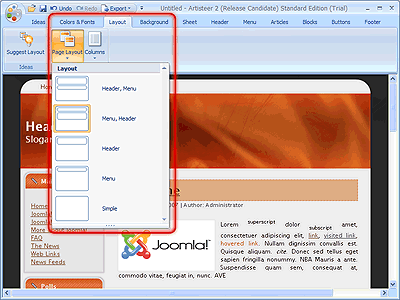
No comments:
Post a Comment